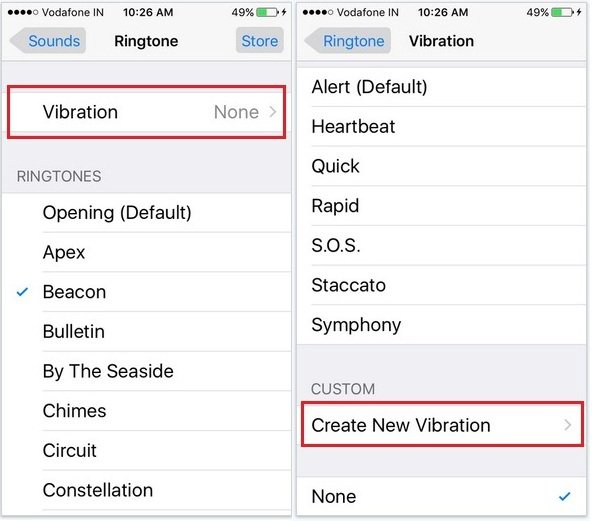Custom Vibrations
howtoisolve.com
Custom vibrations are great for those who work with their hands and don’t want to stop what they’re doing to see who is calling them. You can assign custom vibration patterns to different contacts. From the phone>contacts select a contact and select edit in the upper right hand corner. As you scroll down, you’ll see the vibrations field located just under the ringtone field. Default will show if you haven’t already changed your vibration pattern for this contact. Select default and there will be a list of installed vibration patterns. At the bottom of the list is the word custom, select custom and you will be prompted to create your own custom tone using your thumb on the screen. You can then save and set the pattern.