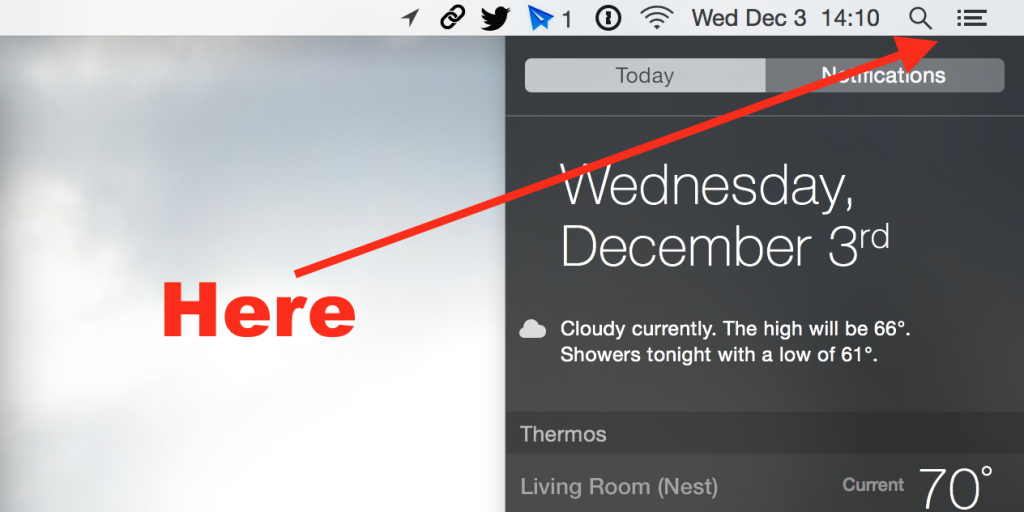Toggle Notifications
Busy? Notifications can be handy, but also annoying when you have a lot to do, especially when they block the upper right corner of your screen for what seems like minutes. It’s super easy to shut off notifications with a shortcut. Mouse over to the notifications hamburger menu in the upper right corner of your screen. Click option and left click that bad boy. It will go from black to gray. You can toggle it back with the same shortcut.