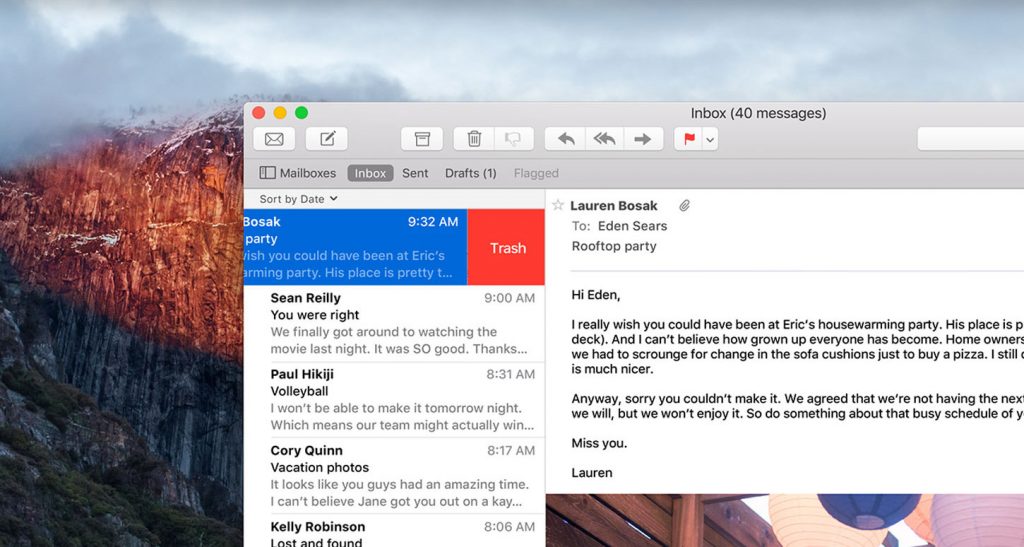Swipe Away
Similar to iOS swiping, you can swipe away many things in OS X, like files in Notes that you wish to delete. Use the two finger swipe gesture. A delete option will appear. In many other apps, the same thing will happen. It’s worth trying for the sake of simplicity. To be sure, I tested this on the hours of the day to see if I could swipe them away, but it didn’t work. Sigh.