Repeat these words until they sink in, “My inbox is not a filing system, my inbox is not a filing system, my inbox is not a filing system…”
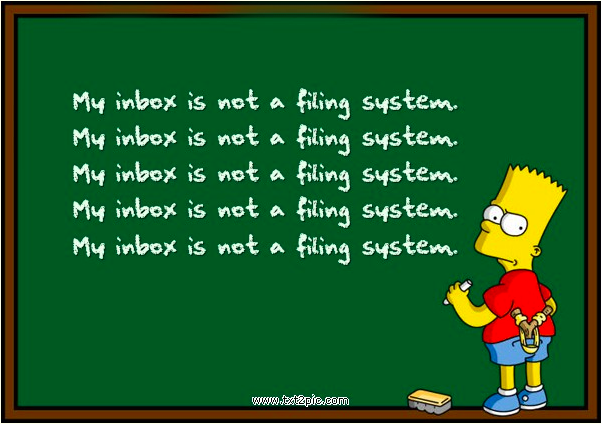
(Source: pictureimage.whak.com)
As far as I know, no email system works best as an organizer. Google’s Inbox is close, but not perfect. That would be like leaving your snail mail in the mailbox after you’ve opened it, with intentions to take it out once you have sufficient time to write a reply to the sender. Your mail carrier may raise an objection to this plan.
Instead, adopt these rules for managing your inbox. The people who communicate with you will appreciate your efficiency. They’ll remark how you always get back to them, that you never drop the ball.
More importantly, with a lean inbox, you’ll feel so much more confident about your organization skills.
Handle Once

(Source: thelittledetails.me)
This is the first and most important rule with email. Once you open an email, there needs to be another action which does not include leaving that email to rot in your inbox.
You either trash it, reply to it (then delete), or reschedule that email as a task for another date. Once it’s opened, you don’t close your email until that email is out of your inbox.
To do this properly, you will need to be a little more specific about when you check your email. Sporadic checks throughout your day will make you anxious about your inbox.
Instead, have plan your inbox time.
Schedule Time

(Source: career-intelligence.com)
You could load times into your calendar or reminders, but keep it simple. Unless you’re in your inbox to fetch something just sent which requires immediate attention, check your inbox as little as possible.
Minimally, you have to check it when you arrive to work, then before you leave. If you want to schedule one other checks in the middle of the day, do so, but be vigilant to your schedule.
Don’t worry if you aren’t immediately replying to everything that hits your inbox. Every time you reply immediately, that is the standard you set for yourself.
Instead, teach people that this is not the way to get ahold of you right away. In many email ecosystems you can set up an autoreply, informing folks that you not get right back to them. Offer them an alternative.
There’s this thing called the phone, not to mention the endless list of messaging options.
Stop to Read

(Source: x-team.com)
The benefit of scheduling your inbox checks is, you can stop to focus. The more attention you can give to each email, the more efficiently you will handle it.
If you are checking emails during a meeting, then plan on dropping balls. Unless otherwise unavoidable, do nothing while you check your inbox, but read each email in detail.
You are sourcing these emails for next steps. When you reach the end you will take decisive action, so read for clarity.
Reply Then Delete

(Source: GCN.com)
Of your emails, many will go straight into the trash for one reason or another. Maybe you were cc’d to keep you in the loop. Maybe you can tell the email is spam.
You love these emails. They go in the trash.
The rest are emails that demand action from you. For those that you can reply to, once you hit send, delete. If your reply asks for action from someone else, pause to load a follow-up reminder into your calendar.
Convert Into Calendar Items

(Source: gaston.k12.nc.us)
Many email programs that double as calendars, like Outlook. They’ll allow you to convert emails into tasks.
If you don’t know how to do this or if it’s not an option on your email service, no stress. You can cut and paste the body of an email into a calendar event.
This is helpful when someone has sent you something you’re not ready to handle or doesn’t require response today for whatever reason.
Drop it into your calendar with some buffer room, just in case you get backed up. You can always move it again if it comes too soon, but then delete that email from your inbox.

(Source: proofbranding.com)
Your goal for your inbox it to have it as close to zero messages as possible.
If there are messages rotting in your inbox, ask yourself why you couldn’t delete them or calendarized them for a later date?
To seal your habit, keep a jar of your favorite candy on your desk. Reward yourself with one candy every time you complete the above steps.



