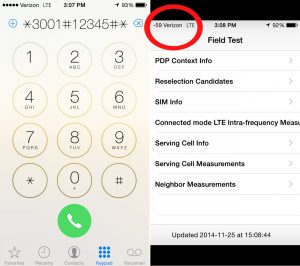Accurate Read of Cell Tower Signal
Read cell signal strength by a number rather than the bar method.
- In the KeyPad section of the Phone App (where you would dial number for a call) enter *3001#12345#*
- Select the green call button as if you were going to make a call. A list of local cell tower signals will appear.
- From this screen, push and hold the POWER button until the “Slide to Power Off” screen appears. Release the POWER button.
- From the “Slide to Power Off” screen, hold the home button until the APP quits.
- Observe in the top left corner of your screen a number between -40 and -130. Touch the number to switch between “bar method” and the newly installed number method
businessinsider.com
NEXT: How to Read your new cell signal strength by number