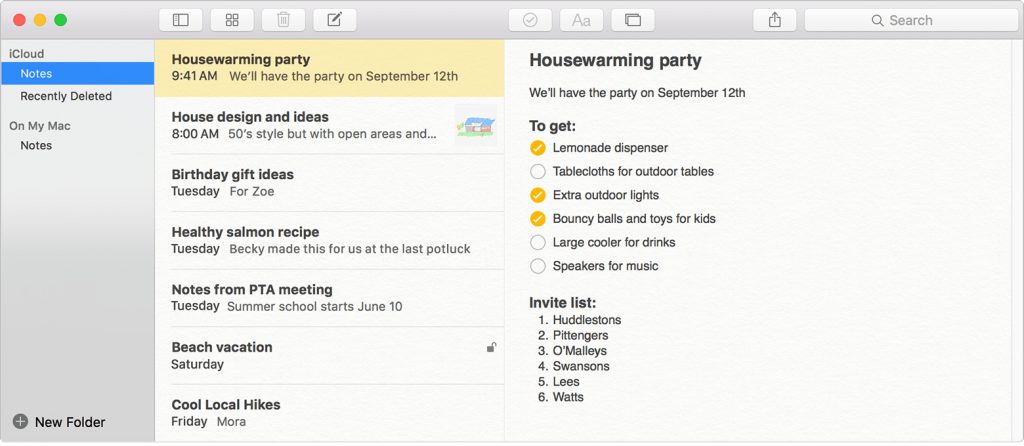Create Folders in Notes
The functionality of Notes is much more than before, elevating it to near-word-processor status. You can now categorize your notes into folders. It’s easy. You can do it one of three ways. Navigate to the file menu item. Select “new folder.” From there you can name your folder and you’re all set. You can also right click on the folders field, selecting “new folder from the menu. Also, you can click the “+ New Folder” button in the folders section.