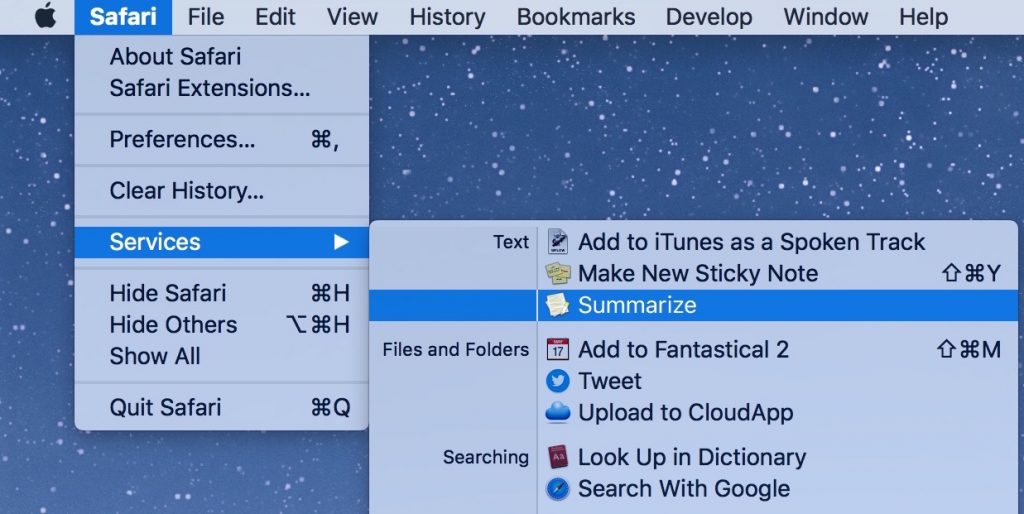Shorten TL;DR Blogs for Easy Reading.
Trying to read something but it’s Too Long; Didn’t Read? I did this in Chrome. Go to your service option in your browser. Select service preferences. Under the shortcuts tab, select services. Go down the list until you find the summarize option. Then, open a blog. Highlight the text of the blog, then right click your selection. Your browser will open a separate window, where you can adjust the detail of the summary to suit your needs. It will even ask to save a copy for you.