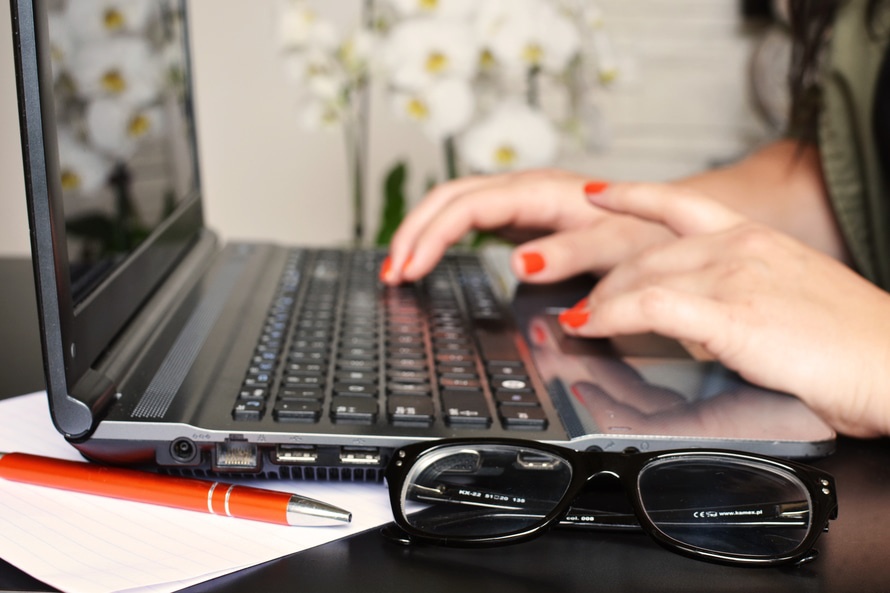Social media platforms are a great way of staying in touch with your nearest and dearest, following breaking news items and keeping up to date with what’s happening in your social circle. While the websites we use every day do serve a great personal purpose, they can often get in the way of our professional tasks and more often than not, we will find ourselves surfing Facebook when we’re meant to be doing something else. You might have tried all of the blocking methods out there but in order to really make the most of your working time, you can change your approach to using the social platform. It’s time to get to work.
- Schedule Your Visits
If going cold turkey is completely out of the question, you can schedule your Facebook time into your working day in order to make the most out of your office hours. Giving yourself a 5 minute session on the website every few hours will both give you something to work for and help you to stay more focused when you’re not supposed to be on the platform. Limiting yourself to just a few visits can help to you stay up to date with new events and keep your mind focused on the task at hand.
- Streamline Your Newsfeed
When it comes to getting distracted, your newsfeed has a lot to answer for. Often, we get so distracted by the news pieces that pop up on our timeline that we completely lose track of the job we were supposed to be doing, wasting further minutes on the social platform. To give yourself the best chance of getting back to work, try editing your stream to see only the friends and pages you’re really interested in. The less clutter there is on your timeline, the more productively you will be able to work.
- Turn Off Chat
One of the biggest reasons that we lose hours of our time on Facebook is its chatting app. When friends come online, we are often tempted to talk to them and what started out as a brief chat can develop into a full conversation. If you really want to focus at work, turn off your chatting app. You can either go offline completely or download this app to allow you to chat to whoever you like without being seen. It’s all about the balance.